Key characteristics of data warehouses include:
Integrated Data:
Data from disparate operational systems and sources undergo consolidation in a data warehouse. Through transformation processes, this data is standardized into a unified format, ensuring consistency and compatibility. The data warehouse serves as a centralized repository for this integrated information. By unifying data, organizations can facilitate streamlined analysis and reporting for informed decision-making. Ultimately, this consolidation and transformation enhance the efficiency and effectiveness of data utilization across the organization.
Subject Oriented
Data warehouse data is structured around key subjects or
business areas for analytical purposes. This organization enables focused
analysis on specific aspects of the business, like sales or finance. By
categorizing data into these subjects, users can easily locate and access
relevant information. This structuring enhances reporting capabilities,
providing insights tailored to business needs. Overall, it streamlines the
process of deriving meaningful insights from the data warehouse.
Time Variant
Data warehouses retain historical data, enabling longitudinal analysis of
trends and patterns. Users can track performance metrics over time and identify
historical patterns. This historical perspective facilitates insights into
long-term trends and performance comparisons across different time periods. By
preserving historical records, data warehouses support informed decision-making
based on past performance. Overall, this capability enhances strategic planning
and forecasting within organizations.
Non Volatile
Data loaded into the data warehouse is generally static and not frequently updated. The focus is on preserving historical data while appending new data. This approach ensures data integrity and consistency for analytical purposes. By maintaining a historical record, organizations can track changes and trends over time accurately. Overall, this strategy supports robust analysis and reporting within the data warehouse environment.
Optimized for Analysis
Data warehouses are tailored for sophisticated querying and
analytics tasks. They employ dimensional modeling, indexing, and aggregation
techniques to optimize query performance. Dimensional modeling organizes data
for efficient retrieval, while indexing speeds up query processing by
facilitating quick data lookup. Aggregation reduces the computational load by
pre-calculating summary statistics. Combined, these features enable rapid and
efficient analysis of large datasets, empowering users to derive actionable
insights effectively.
Support Decision Making
Data warehouses serve as a centralized repository, ensuring data consistency and reliability. This unified source of truth facilitates confident decision-making across all levels of an organization. Analysts, managers, and stakeholders rely on the data warehouse for accurate and up-to-date information. By accessing consistent data, they can make informed decisions aligned with business objectives. Overall, data warehouses play a crucial role in driving strategic initiatives and maximizing organizational efficiency.





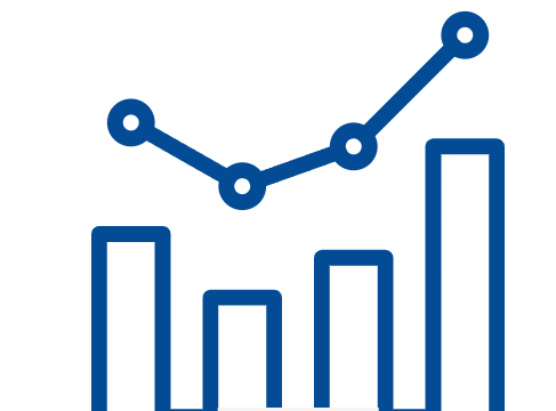
Comments
Post a Comment